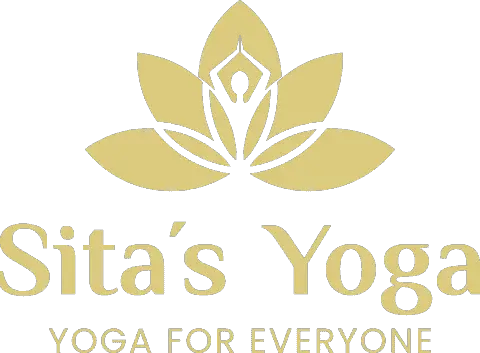Apple has been known to produce some of the most impressive modern technology over the years. The Apple Watch continues to make waves in the fitness community, making it a top choice for runners, athletes, and yogis worldwide. If you’re trying to take your yoga exercises to the next level, you’re in luck.
The Apple Watch and yoga go hand-in-hand due to the numerous apps, fitness rings, and heartbeat meters on the device. You can use an Apple Watch to go through multiple yoga poses, close your Move, Exercise, and Stand rings, and more. Keep your heart rate elevated for the best results.
Throughout this article, you’ll also learn the following information about the Apple Watch and yoga:
- How you can use stock yoga apps to your benefit
- Which rings will be affected by yoga
- Common fixes and mistakes
- The top yoga apps that you can find on the Apple Watch
How to Use the Yoga App on the Apple Watch
Apple knew what it was doing when it added yoga apps to the stock interface. You don’t have to dive deep to find an all-inclusive, high-quality set of yoga poses. This app takes it one step further by adding countdowns, trackers, and many other useful features. Let’s dive into the step-by-step process below.
Here’s how you can use the yoga app on the Apple Watch:
1. Click the ‘Start’ button to begin a 3-second countdown. It works very similarly to Apple’s running, HIIT, and other fitness apps. Start the countdown, then get ready for a variety of yoga poses. You can choose the intensity, whether you’re a beginner or an expert looking for fast-paced yoga.

2. You’ll have access to four basic buttons: Lock, new, start, and pause. If you want to stop your progress without going back to the watch, hit the lock. Start, new, and pause are fairly straightforward options. You can control when you begin a brand-new session, continue the same one after a pause, or stop for a few minutes to relax.

3. When you’re done with the exercises, you can review the details. How long did it take for you to complete the full cycle? Did you have a steady, healthy heart rate throughout the yoga session? How many calories did you burn? According to Forbes, all of these questions will be answered on the watch when you end it.
Note that you’ll be able to access the time, summaries, and many other features while you’re using the app. It’s not the most detailed, lengthy yoga app on the market, but it gets the job done. If you want a better app with more instructions and functions, then head to the end of this page. You’ll learn about several of the best yoga apps for your Apple Watch.
If you’re curious about your healthy rings on the watch (a fancy feature that uses standing time, movement, and heart rate to calculate your fitness activity), then proceed to the next section.
Will Yoga Close My Exercise Ring?
You can close your Exercise ring on your Apple Watch in some instances, but not others. Unfortunately, there’s no surefire way to guarantee that you’ll close the ring. This issue occurs because yoga varies drastically. Some poses can be mindful and straightforward, whereas others are intense and heart-pumping.
Let’s run through a few scenarios when it might close your Exercise ring:
- If you’re elevating your heart rate, you could close the ring. In an article by Apple, they mention that all three rings require elevated heart rate with a bit of movement. There’s no doubt that yoga can elevate your BPM, but that doesn’t mean that it’ll hit the requirements to get it done.
- Beginner yoga poses are unlikely to close exercise rings on your Apple Watch. There’s not enough movement, elevated heart rate, or calories burned to make a difference. Don’t let that discourage you, though. Getting better and improving your yoga poses will lead to high-end exercises that will close the ring.
- Hot yoga has an increased chance to work with the rings. If you’ve tried hot yoga, then you know how quickly it can increase your BPM. You’re sweating, breathing heavily, and using all of your potential to get a good workout. The watch recognizes the strain and registers nine times out of ten.
- Meditative yoga typically doesn’t close the exercise ring. This type of yoga is the most commonly thought type of pose. If you’re taking it slow and focusing on relaxation, inner thought, and peacefulness, it’s very unlikely that you’ll elevate your heart rate. Don’t let that stop you from gaining the undeniable benefits of meditative yoga, though.
There are many different types of yoga that it’s hard to generalize the practice. Some exercises will close Exercise rings, while others won’t. If you want to know how the other two rings, Stand and Move, are impacted by your favorite yoga poses, read on.
Does Yoga Affect the Move and Stand Rings?
Aside from the Exercise ring, there’s also Move and Stand. These rings are self-explanatory. The Move ring tracks your movements (light walking and moving around), and the Stand ring tracks how long you stand each day. Most sources claim that the Apple Watch wants you to stand for up to 12 hours daily.
Although yoga can be strenuous, it usually doesn’t involve too much standing or moving. You might be surprised to learn that these rings close more often than the exercise ring during yoga poses. This process occurs because you’re shifting during exercises with occasional bouts of standing during rest periods.
As with all three rings, it depends on which exercises you’re performing, how long you’re doing them, and your heart rate. If you’re moving slowly, you probably won’t do much to any of the rings. On the other hand, high-end yoga poses that elevate your BPM (beats per minute) are more likely to make an impact.
The good news is that you can adjust your yoga routine to accommodate your Apple Watch. As long as you’re getting a fair amount of exercise while closing a ring or two, you’ll be in good standing. Again, hot yoga will close the rings quicker, whereas lightweight beginner yoga might not change any of them.
Note: Remember to put yoga over the Apple Watch’s demands. Just because you’re not closing the rings, it doesn’t mean you’re not performing healthy exercises and stretches. Yoga has a plethora of methods, so don’t get caught up in the technical device-driven standards. The three rings should be seen as a useful tracker for dedication, motivation, and accountability.
It’s no secret that there are countless yoga poses. Some of them require a little more time to master than others. If you want to accommodate your Apple Watch to ensure that it tracks everything that you’re doing, try out some of the poses under the next subheading.
Which Yoga Poses Are Best for an Apple Watch?
When you’re ready to add a yoga routine to your Apple Watch, all you have to do is tap the workout section. It’ll allow you to add a new session where you can click ‘yoga,’ among a bunch of other options. When you’re ready to get started, you’ll be able to cycle through exercises and track different features.
Here’s a list of four yoga poses and styles that can be used with an Apple Watch:
- Hot yoga is an excellent choice. As you’ve read throughout this article, hot yoga is much more difficult on the body. Your muscles will become tense, you’ll sweat quite a bit, and your BPM will increase. These three factors can be more than enough to activate one or two of the Apple Watch’s rings.
- Muscle-engaging yoga exercises are another option. Alongside hot yoga, anything that causes your muscles to move and work will change your rings’ progress. Rather than diving into these poses right away, you should work your way up to them if you’re a beginner.
- Yoga Journal suggests the shoulder-pressing pose. It’s one of the most challenging poses because it engages the core, arms, shoulders, and legs. You’ll hold your body weight with your arms, maintaining a cross-legged pose and a straightened posture. There’s no doubt that your heart will start pumping faster.
- Stabilizing yoga poses can activate your Stand and Exercise rings. The shoulder-pressing pose is one of many stabilizing exercises in the world of yoga. Anything that requires you to hold your body weight will make a massive difference in your health, including the actions of your Apple Watch.
Remember that deep breathing and stretching can lower your BPM. Don’t expect to have a strenuous workout on your Apple Watch if your heart rate isn’t elevated. If you want to engage the rings, you’ll have to step it up a notch and get your body moving. There are plenty of other poses and methods that you could try as well.
Fixing Common Issues on These Devices
If you’re trying to incorporate your Apple Watch into a yoga routine, you should know that problems are bound to happen. However, there’s always a way to fix the issue and get back to enjoying the combination. In this section, we’ll cover the most common errors that you might encounter.
Your Apple Watch Is Not Registering Poses
There are two reasons that you Apple Watch might not show anything (rings closing, BPM, etc.) when you’re doing yoga poses:
- You’re not pushing yourself hard enough. This issue is undeniably the most common problem. If you’re not increasing your BPM and your muscles aren’t tired, the watch won’t activate. You have to do something out of the ordinary for it to close a ring; otherwise, it wouldn’t be doing its job correctly.
- You don’t have it set on the yoga option. There are several types of workouts on the Apple Watch, including cycling, swimming, yoga, running, and more. Make sure you’re choosing yoga every time. The watch is programmed to react based on intensity. You won’t get the same exercise from yoga as you would get from swimming.
The Heart Rate Is Not Going Up
If you notice that the BPM meter isn’t increasing, but your heart rate is, then there are a couple of causes. For example, if the watch is too loose, it won’t be able to sense your BPM. It’ll stay at the last-tracked number, refusing to close the rings or show signs of progress. Fortunately, all you have to do is tighten the watch to make a difference.
Another reason is on the tech side of the watch. The sensor might be damaged or blocked. You’ll have to bring it to a professional if you want to see the BPM change. The bad news about this issue is that it can be a bit pricey, and some watches can’t be fixed. Since all three rings require BPM, you’ll have to get it fixed ASAP.
The Yoga App Keeps Closing Unexpectedly
Although an incorrect tap might close the app, that’s usually not the culprit. Try updating the app in the store menu. An outdated app will cease to work with new iOS updates. You’ll have to reset the app and update it in the app store if you want to keep it working correctly. Another way to deal with it is to have auto-update turned on.
Bluetooth connectivity is another common problem. If you’re using a yoga app through your phone or watch and they’re connected, then you should ensure that the connection is secure. Bluetooth signals are getting more impressive through the years, but you have to maintain the designated distance.
Why Isn’t the Watch Registering My Yoga?
The first problem is the previous section warrants its own discussion. You’ve already read that improper settings and relaxed workouts can impact the watch’s performance, but there’s much more to it. You’d be surprised to learn that hundreds of people have had problems with Apple Watches when they’re trying to do yoga.
An article by Shape dives into the details of Apple Watches and yoga apps. It states that the lack of increased BPM, movements, and standing make it challenging to track your progress. Some people have suggested creating a vibration or slight temperature increase to show that it’s time to change a pose, but that’s just the tip of the iceberg.
To put it simply, Apple Watches track most exercises based on how much effort you put into them. We all know that yoga can be exhausting, relaxing, and everything in between. How are you supposed to go through the motions and close the three rings if you’re not swimming, cycling, or running?
Your Apple Watch needs enough proof (for lack of a better term) that you’re exercising. If the watch isn’t registering (and it’s not one of the two previously mentioned problems), then you should try a new app. The good news is that there are dozens of yoga apps for iOS, and more continue to be produced every year.
If you want to learn about some of the top yoga apps that you can try on your Apple Watch to see better results, check out the final section below.
Best Yoga Apps for the Apple Watch
There are plenty of choices when it comes to yoga apps on the Apple Watch. A few years ago, you’d be limited to a couple of options, including the stock yoga option. Thankfully, iOS has made massive improvements with many more applications available to the public. Below, you’ll find the top choices.
- Sworkit by Nexercise: Sworkit is a fun app that focuses on exercising all parts of your body. It incorporates strength training and cardio, as well as yoga. If you want to get a full-body workout without switching through apps, add this helpful application to your yoga routine.
- Gotta Yoga by Gotta Apps: Gotta Yoga uses on-screen visuals to show you which poses you’re supposed to perform and how to do them. It uses encouraging words and timers to keep you moving, stretched, and ready to go. This app is excellent for beginners and experts alike.
- FitStar Yoga by FitStar, Inc.: FitStar shows HD videos with professional yoga instructors. It’s a fantastic app for those who want to take yoga a bit more seriously. You can start and stop whenever you like, tracking your progress as you go through the motions. Choose your poses and review the required time limit to get them done.
Conclusion
As you can see, the Apple Watch is an excellent addition for those who love yoga. You can cycle through various poses and choose your favorite apps to bring your poses to a new standard. Remember to stay focused on your goals and keep the watch updated to have the latest yoga-related tools.
Here’s a quick rundown of the post:
- Most yoga poses won’t close your Exercise ring, but they might work for the Stand and Move rings.
- Hot yoga and muscle-engaging poses will quickly register on the Apple Watch.
- Try multiple yoga apps before you settle.
Sources
- Wareable: Apple Watch and yoga: A guide to staying fit and flexible with Apple’s smartwatch
- Shape: Apple Watch for Yoga and More of the Best Health Apps
- iPhoneness: 5 Yoga Apps for Apple Watch
- Forbes: How To Use The Yoga App On The Apple Watch To Track Your Practice
- Yoga Journal: Advanced Yoga Poses
- Apple: Close Your Rings
Sitasyoga.com is a participant in the Amazon Services LLC Associates Program, an affiliate advertising program designed to provide a means for sites to earn advertising fees by advertising and linking to Amazon.com. We also participate in other affiliate programs which compensate us for referring traffic.